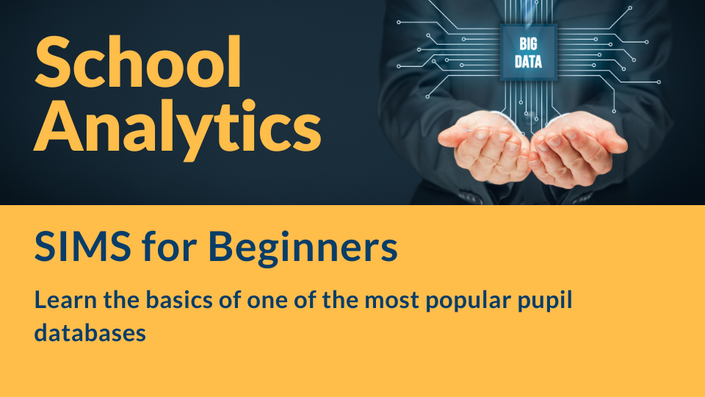
SIMS for Beginners
A first course for anyone new to SIMS. Learn essential skills for your career in primary or secondary schools.
Enrol in course
Who Should Take This Course?
This course is designed for anyone who needs to use SIMS for their job in a primary or secondary school. It has been designed for office administrators, school clerks, bursars, school business managers and school data managers, but can also be useful for teachers and senior leaders who want to understand the basics of SIMS.
SIMS for your career
This course has been designed for people who want to gain a good understanding of SIMS before applying for jobs in schools. It will also be useful if you currently work in a school and have just started a role that involves SIMS.
If you want to work in a school it can be a Catch-22 situation: to work in a school office you need to know SIMS, but to know SIMS you need to work in a school office.
Although this course does not include a copy of SIMS, it uses lots of screenshots and videos so you can see SIMS in a realistic environment. This will give you useful insights that you can take with you into your job interview. It's the next best thing to having your own copy of SIMS.
Certificate of completion
Once you have completed this course you can claim a certificate of completion to confirm that you have viewed each module.Instructions for claiming your certificate are in the final lecture.
What Will You Learn?
Students who take this course will get a practical understanding of how SIMS is used in schools across more than 2.5 hours of video and 35+ lectures. By the end of the course you will be able to:
- Find your way around SIMS
- Find pupil records
- Update pupil records
- Add new pupils
- Access emergency contact details fast
- Help class teachers complete their registers
- Maintain pupil attendance records
- Produce detailed class lists
- Record dinner money payments
- Print registration lists
- Print class lists
- Enter key stage 1 results
- Configure the SIMS homepage
- Update the school diary
- Add documents to the SIMS bulletin board
- Calculate attendance percentages
- Enter pupil meal choices
Includes job interview tips
The content of this course has been designed to help you get the job you want in a school of your choosing. The final lecture takes the form of job interview tips and techniques specifically designed for school administration job interviews.
Payment methods
You can pay by credit/debit card and get immediate access to the full course. Alternatively, I can send you an invoice. If you want to pay by invoice please email david@davidpott.com with the name and email address of the person who wants to take the course, and the name and email address of your finance officer. I'll send the invoice to your finance officer and set you up, usually within 24 hours.
Payment by Installments
You can spread the cost of the course by choosing to pay by three monthly installments. See below for details.
Money Back Guarantee
If you don't find the course useful, I have a thirty-day no-quibble money back guarantee. Contact me within 30 days and ask for a refund.
Note that this course does not include a copy of SIMS
Course Curriculum
-
PreviewAbout SIMS
-
StartWhat information is stored in SIMS?
-
StartWhat can schools do with SIMS?
-
StartFinding SIMS on your computer (1:40)
-
StartLogging in to SIMS (2:52)
-
PreviewThe SIMS Homepage (3:44)
-
StartAccessing the online help system for SIMS (2:04)
-
StartChecklist: Actions for new starters
-
StartQuiz
-
PreviewQuickly find a pupil record (5:49)
-
StartUsing the pupil browser to find a pupil (5:57)
-
StartOpening and viewing a pupil record (8:52)
-
StartNotes about pupils, employees, staff, contacts and agents
-
StartPrinting data collection sheets (4:05)
-
StartAdding a new pupil part 1 - basic pupil details (9:07)
-
StartAdding a new pupil part 2 - address details (6:52)
-
StartFinding emergency contact details
-
StartNew: Entering pupil medical details (4:57)
-
StartFinding details of pupils who have left the school (4:02)
-
PreviewAdding events to the school diary (6:00)
-
StartAdding documents to the bulletin board (3:08)
-
StartBulk updating pupil details (3:25)
-
StartAppendix: UPN Numbers - what are they?
-
StartQuiz
-
StartPrinting labels (3:57)
-
StartPrinting a registration group list (5:02)
-
StartPrinting a general pupil list (part 1 - adding columns) (6:59)
-
StartPrinting a general pupil list (part 2 - sorting) (5:11)
-
StartPrinting a general pupil list (part 3 - filtering) (7:41)
-
StartPrinting a class list (secondary schools only) (2:29)
-
StartPrinting pupil timetables (secondary schools only) (1:05)

"I really enjoyed this course and I felt like it ran smoothly without going on too much. I stayed interested throughout. I feel it has given me confidence for the position I hopefully will get within a school, so thank you."
- Rebecca O'Connor

- Karen Collins

"I would like to thank you as at first I was a bit skeptical on whether I should do this course or not. Even though I read all the good reviews I felt the only way for me to know for sure is if I do the course myself. After completing it I realised how helpful and how easy you’ve made it for people to understand SIMS through the videos in the lecture. Thank you for making me understand SIMS, it is a lot to take in but it is well worth it to know SIMS in depth"
- Digna Patel

"Thank you David, I meant to message saying I got the job at the school I interviewed for, my 2nd only school job interview but my first one after taking your course – made all the difference! So thank you!"
- Vicky Hill


Just a line to say how informative and easy to understand your course was. I was able to go into a Primary School (1st time ever) and complete all of the basic tasks independently. The confidence it gave me was unreal, thank you so much!
- Jayne Burrow

"I have just completed one of your courses - Sims for beginners. It was brilliant and I look forward to completing more of them."
- Debbie Miller

"I did a great ‘SIMS for beginners’ course. It was easy to set up and navigate and now I feel more confident in the use of SIMS... I think it’s been really good. I’ve used SIMS before briefly over 5 years ago so it’s been great to get my confidence back up on it when discussing it in interviews and saying I can use it."
- Rachael Moffat

"The lectures helped me a lot, as I have managed to understand the main key features. I feel more confident where it comes to SIMS and I am really pleased that I could enrol for this course online and at a very convenient price."
- Simona Bejinaru
Your Instructor

I'm an independent Power BI consultant working with schools for over 20 years. I spend lots of time with different schools and MATs, talking about the best ways to use Power BI and creating effective analysis systems.