Arbor + Power Bi Basic Skills
For school or MAT users in Arbor schools who want to learn the basics of Power BI.
Course Title: Power BI for Arbor Schools
Course Overview:
This course is designed for users in Arbor schools with no prior experience in Power BI. It will guide participants through the process of connecting to Arbor data, modelling the data, and creating insightful reports. By the end of the course, participants will have the skills to create basic Power BI reports from their Arbor data. The course is delivered as three 2-hour video, recorded during the 'live' course recorded in November 2024.
Need to know:
This course requires no previous experience of Power BI. Experience with Excel would be useful but not essential. You need to be working in an Arbor school with access to Arbor's Power BI connector. You will need to have access to a laptop or PC running Power BI Desktop (available direct from Microsoft). A certificate of attendance will be provided at the end of the course.
Course Structure:
- Total Duration: 6 hours (3 sessions of 2 hours each)
- Target Audience: Users in Arbor schools with no prior Power BI experience
- Learning Mode: Hands-on sessions with practical exercises and step-by-step guidance
Session 1: Introduction to Power BI and Connecting to Arbor Data
Duration: 2 hours
Objectives:
- Understand the basics of Power BI and its interface
- Learn how to connect Power BI to Arbor data
- Navigate the Power BI workspace
- Perform basic data loading and transformations
Topics:
- Overview of Power BI
- Introduction to Power BI: What it is and its capabilities
- Overview of the Power BI interface and main features
- Connecting to Arbor Data
- How to extract data from Arbor using the Arbor Power BI connector
- Connecting Power BI to Arbor data sources
- Data Loading and Transformation
- Overview of Power Query
- Cleaning and transforming Arbor data (renaming columns, changing data types, and removing duplicates)
- Basic Data Exploration
- Previewing and filtering data in Power BI
Exercises:
- Connecting to a sample Arbor data set
- Basic transformations on the data
Session 2: Data Modeling and Relationships in Power BI
Duration: 2 hours
Objectives:
- Understand data modeling and relationships
- Learn how to manage tables and create relationships in Power BI
- Build a data model suitable for reporting
Topics:
- Introduction to Data Modeling
- What is a data model and why it’s important
- Understanding fact and dimension tables
- Creating Relationships in Power BI
- Defining relationships between Arbor tables
- Understanding one-to-many, many-to-many relationships, and filtering
- Managing and Optimizing the Model
- Creating calculated columns and measures
- Using DAX for simple calculations (e.g., attendance percentages, student counts)
- Handling Common Data Model Challenges
- Managing missing data, duplicate records, and data consistency issues
Exercises:
- Creating relationships between sample Arbor tables (e.g., Students, Attendance, Year Groups)
- Building calculated columns and simple measures using DAX
Session 3: Visualizing Data and Creating Reports in Power BI
Duration: 2 hours
Objectives:
- Learn how to create visualizations in Power BI
- Understand how to build a report from the data model
- Customize reports with filters, slicers, and interactive features
Topics:
- Introduction to Power BI Visuals
- Overview of different types of visuals (tables, charts, gauges, etc.)
- Choosing the right visual for your data
- Creating Your First Report
- Designing and creating a basic report
- Adding visuals to represent key metrics (e.g., attendance, behavior)
- Adding interactivity with slicers, filters, and drill-downs
- Report Customization
- Formatting visuals and reports for clarity
- Using themes, page layout, and report navigation
- Publishing and Sharing Reports
- Saving and publishing reports to Power BI Service
- Sharing reports with stakeholders (view-only, interactive)
Exercises:
- Building a simple Arbor attendance report using various visuals
- Adding slicers to filter by year group, ethnicity, or date range
- Publishing the report for sharing with school leaders
Course Outcomes:
By the end of the course, participants will be able to:
- Connect Power BI to their Arbor data
- Transform and model their data for reporting
- Create and publish simple interactive reports tailored to their school’s needs
Your Instructor